- the Weekly Invoice
- Posts
- Never Hit Spam Again
Never Hit Spam Again
Why Email Infrastructure is significantly more important (but easier to manage) than you think.
We all expect email to “just work.” But here’s something most founders and operators learn late (and hard): the state of your email setup determines if your message lands in the inbox—or the void. What sounds technical (“email infrastructure”) is really about protecting customers, brand reputation, and future revenue. This is a business risk, not just an IT task.
Tidying Up Your Email Isn’t a Project—It’s Ongoing Brand Protection
You can’t “set and forget” your email any more than you’d launch a storefront and lock the doors. Even big companies get burned. The real winners tend to their email reputation, keep a sharp eye on things, and fix issues quickly before they become business headaches.
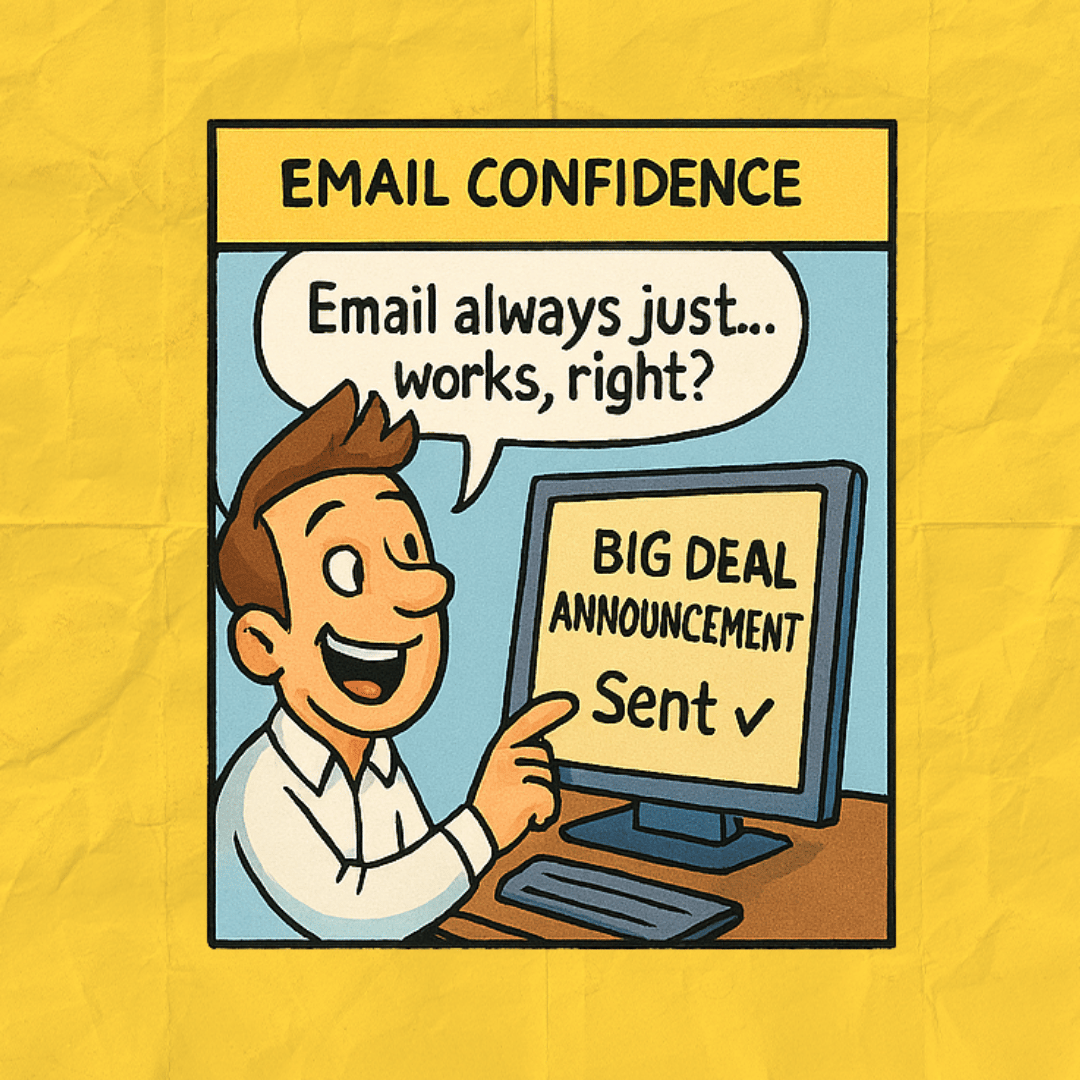
The Real-World Guide for Busy Leaders
What Is Email Infrastructure—And Why Should You Care?
Forget jargon. Email infrastructure is everything working behind the scenes to make sure when you hit send, your customer actually gets your message.
It includes:
Your business email address and website domain (the @yourcompany part)
A few settings so mail providers like Gmail and Outlook know you’re legit, not a scammer
Ongoing monitoring so you don’t get caught by surprise
Why does all this matter?
If this stuff is broken (even once), your emails quietly stop showing up. Deals go cold, invoices delayed, renewals missed—and you might not realize it for weeks.
If your domain gets a bad reputation (often triggered by spam complaints, security threats, or simple mistakes), it can poison trust with everyone you need to reach.
“Most leaders are shocked when a customer says, ‘Check your spam folder—I never got your email.’ They discover too late that a simple fix would have saved the relationship.”
Why Is This More Complex Than People Think?
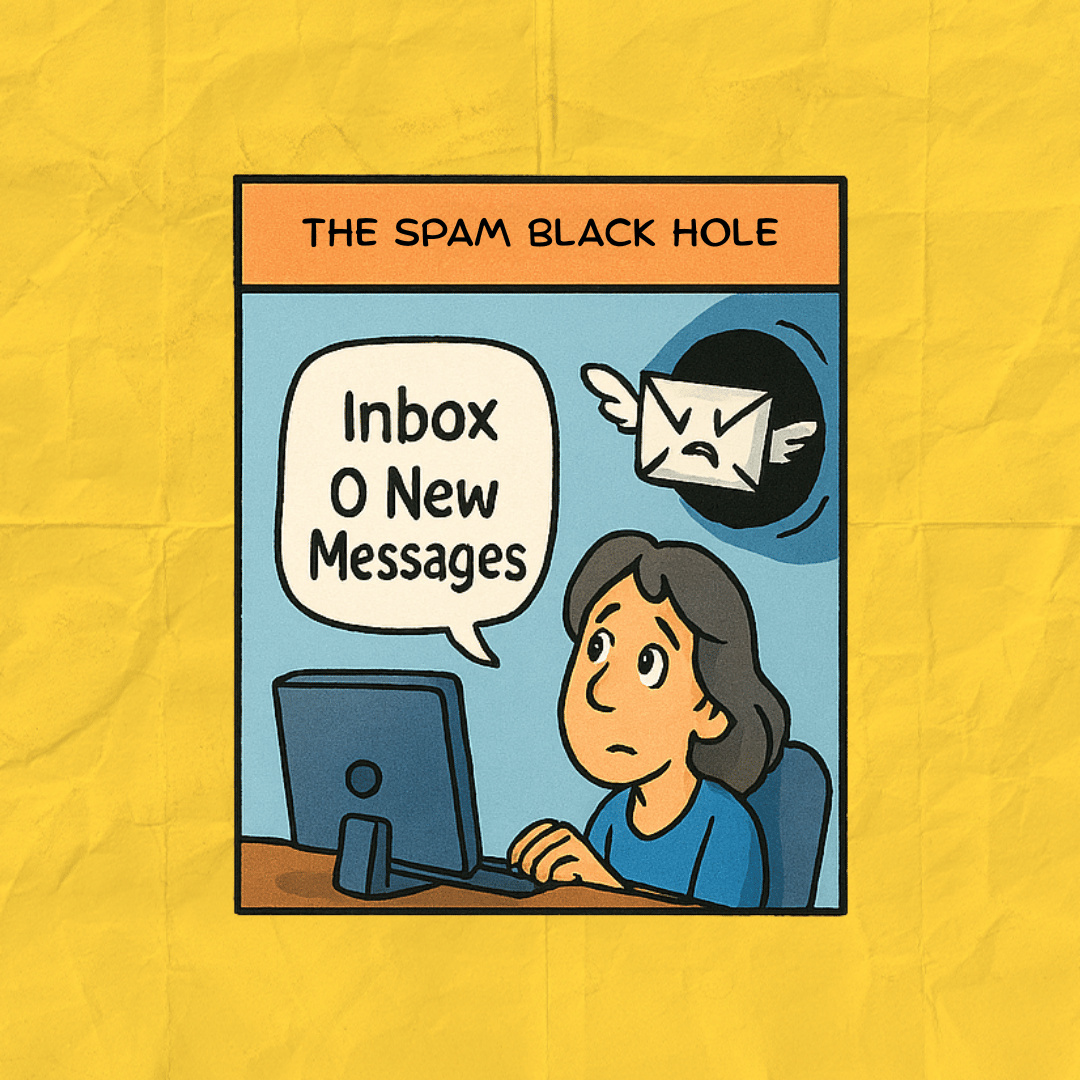
Stuff Changes Constantly. Email services add new rules to block spam every year. Something that worked last quarter can break without warning.
No Obvious Alarms: When email deliverability fails, you often don’t get an alert. Messages just quietly vanish.
Multiple Providers: If you use several tools and platforms (marketing, support, sales, etc.), each needs to be properly connected. One slip-up can spoil your whole domain’s reputation.
New Risks: Scammers love piggybacking on neglected domains. Fraud, phishing, or “spoofed” emails are more common than most leaders realize.
And the “set-it-and-forget-it” approach? It mostly works—right up until you send a critical update and nobody gets it.
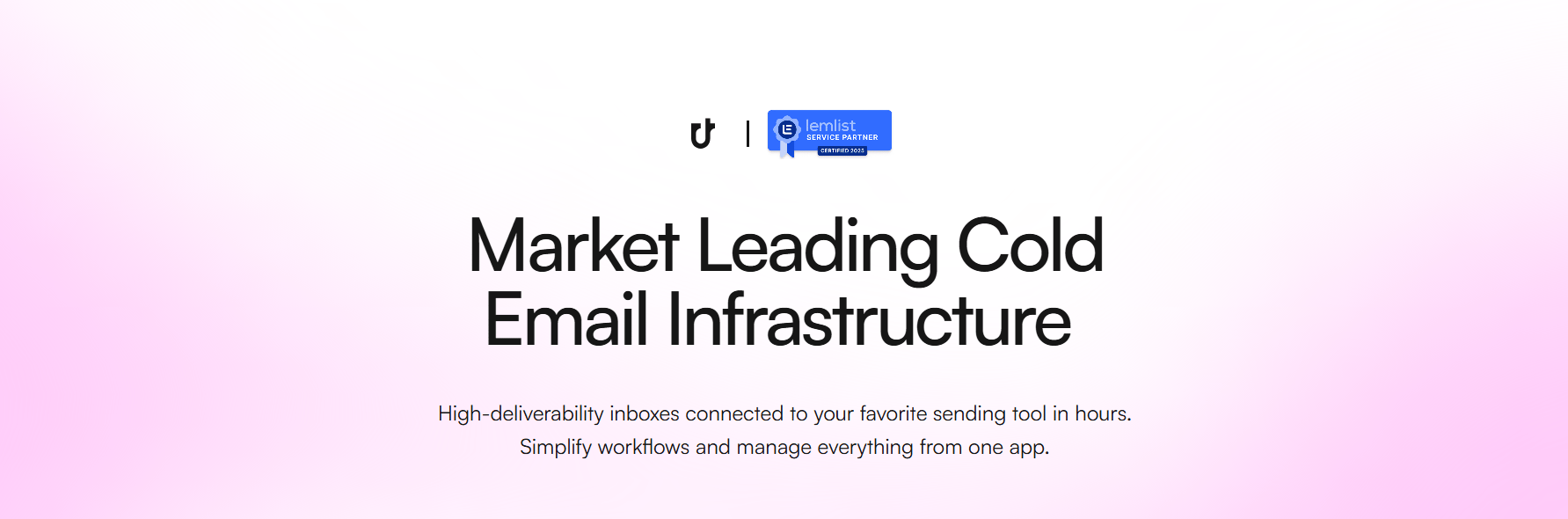
Trying to save money by juggling this in-house or with “good enough” solutions is where most brands hurt themselves:
Silent Failures: You keep sending but your best customers and partners have never seen a message from you. (Most don’t check their spam folders!)
Brand Damage: Just a handful of complaints, or a single hacking event, can make your entire domain look suspicious—hurting trust with customers, investors, and even your own staff.
Recovery Is Slow and Costly: Once your website’s domain gets on a “bad sender” list, cleaning it up can take weeks or months. Meanwhile, business moves on.
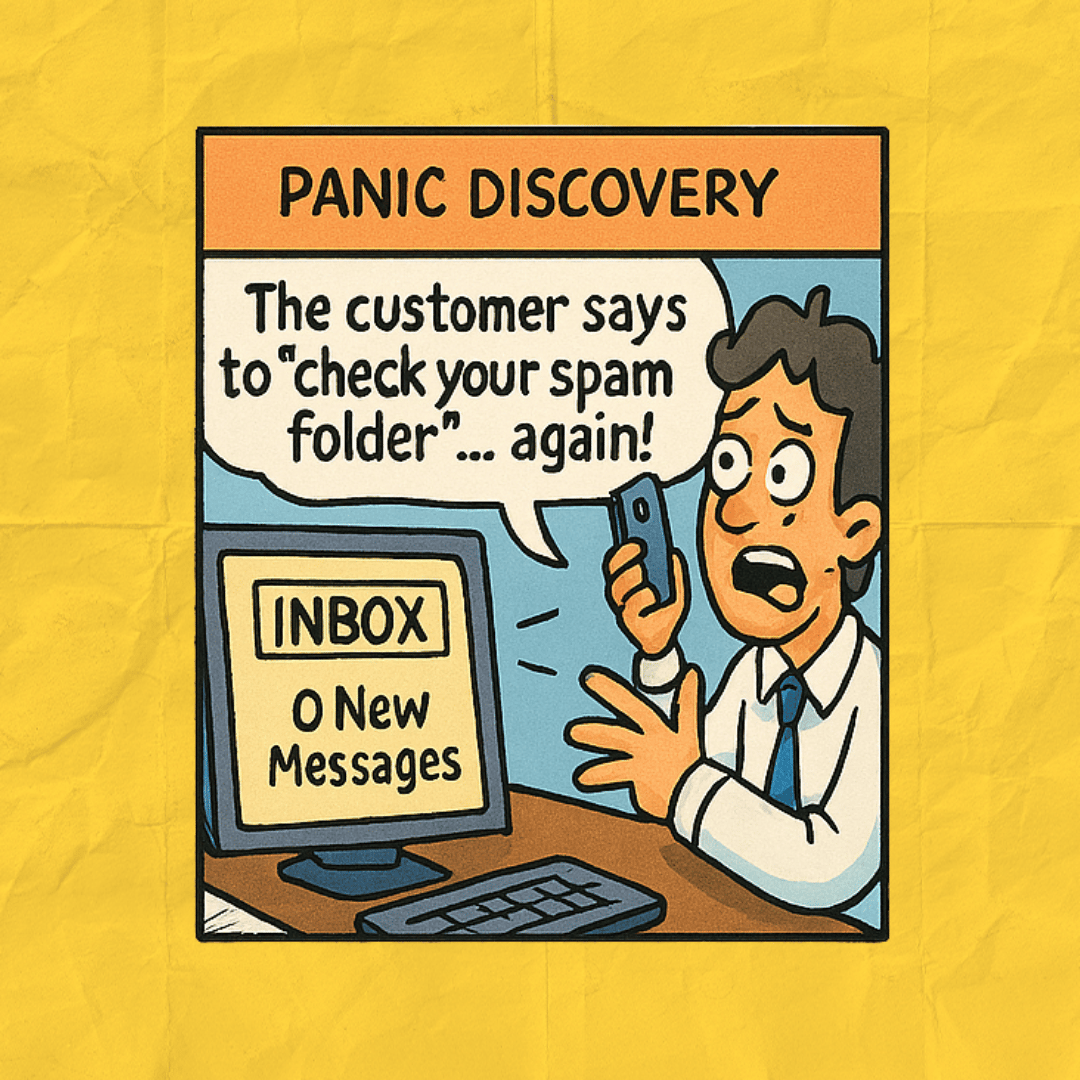
Stats to remember:
80% of business leaders report at least one email crisis in just 18 months—costing sales, reputation, or both.
Most businesses discover email delivery issues from a customer complaint, not from a system alert.
Why “Zero IT Lift” Matters—Especially If You’re Busy
You have enough to do. And if your IT or Ops teams are like most, they’re drowning already. Here’s why smart leaders pay for “hands-off” tools and services:
They handle ongoing monitoring, security patches, and connection checks—behind the scenes.
If something breaks (a bad setting, a new security risk, your business lands on a “blacklist”), you get alerted before it turns ugly.
You don’t need to learn acronyms or keep up with tech trends—let the experts babysit this, while you focus on growth.
Think about it:
If your best deal lands in the spam folder, or your announcement never reaches clients, what’s the true cost?
Automated, “no-lift” email protection is a modern insurance policy for anyone who values their brand.
What the Best (and Busiest) Leaders Are Doing
Dominating the inbox isn’t luck—it’s the outcome of deliberate, ongoing systems and choices. Here’s a breakdown of how we ensure strong deliverability, which any business owner can start applying:
1. Distribute Sending Using Multiple Inboxes and Domains
Instead of relying on a single account or domain (which quickly raises red flags with email providers), spread out your sending. Create enough mailboxes and use multiple domains so each address sends fewer than 5 emails daily. This steady, low-volume approach mimics genuine communication and helps avoid being flagged as spam.
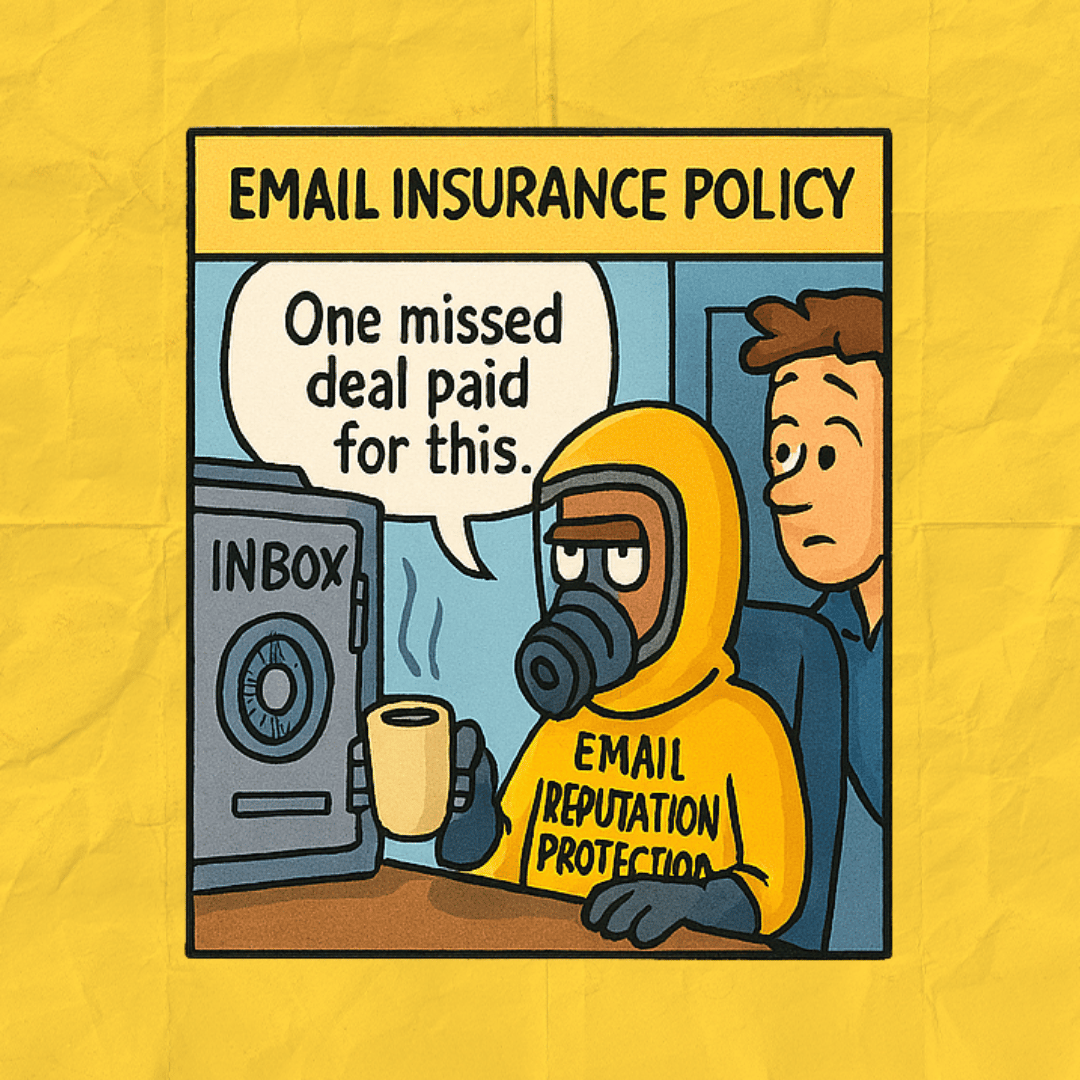
2. Make Regular Health Checks Part of Your Routine
Don’t assume your email infrastructure is healthy just because sending hasn’t bounced back. Schedule simple daily reviews: watch for soft bounces, blocked sends, or missing authentication. Once a week, do a more thorough sweep—check if your domains or addresses have ended up on any blacklists or if your open rates are dropping. Catching small problems early almost always prevents major issues down the road.
3. Avoid Static, Templated Messaging
Spam filters—and real humans—are quick to tune out copy-paste email blasts. Tailor your outreach. Even if you’re using templates, tweak subject lines, intros, and references to the recipient’s recent activity or business context. Static, repetitive sequences are easier to spot (and block); variety and relevance keep you under the radar and boost reply rates.
4. Segregate Cold, Warm, and Direct Email Streams
It’s good practice to use completely separate domains or mailboxes for cold (first-time) outreach, ongoing prospect conversations (warm), and transactional or customer emails. This way, if you run into issues—like a cold domain getting blocked—it won’t affect your core business communications. Segregation creates a safety barrier around your most important channels.
5. Move Fast at the First Sign of Trouble
Don’t hesitate to pause or reroute sending if you notice a dip in inbox placement or a rise in complaints. Replace or rotate out problematic domains and inboxes early—it’s usually faster (and less damaging) than trying to repair a badly hit sender reputation. Set up simple alerts or check your email tool dashboards regularly so you catch risk before customers do.
Managing your email system isn’t just “tech hygiene.” It’s protecting your brand, keeping sales on track, and avoiding the silent killers of growth. Every founder, finance lead, and ops owner should treat email reputation like a core asset. You lock your doors at night—lock down your email, too.
Heard a nightmare story about missing emails? Hit reply—we’ll highlight the best reader stories next week.
Forward this to the person on your team who “owns email.” They’ll thank you before your next big email blast (and your customers will, too).
- Grady
Burned Out From Content Creation?
Syllaby.io helps creators turn content ideas into faceless videos in minutes. No editing. No filming. Just results.
Build your brand and stay consistent—without burning out.
